How to Set Up the Controller for HUITONG Professional LED DHC-Series II
Author/Editor : Boonchai Thaveetermsakul
Article :: Copyright © 2009 Boonchai Thaveetermsakul
Based on the Information Provider : Huitong Dry Cabinet Factory
Source : erudite-owl.blogspot.com
The purpose of this article is to provide the general advice and instruction on how to set up the humidity controller for HUITONG Professional LED Digital Humidity Controlled Unit (LED DHC) Series - II, which is the standard system used for Huitong Dry Cabinet model DHC-400, DHC-500, and DHC-800.
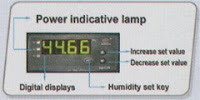 The humidity controlled system of these series, which is located inside the cabinet, can be adjusted by the humidity sensor LED controlling panel in front of the cabinet. The LED screen on the said panel will also display the current humidity status. The humidity level can be set from 20%RH to 95%RH. Default factory mode is set at 45%RH (with the deviation of 2% bias), which means that in case that the user does not have any intention to select his/her own desired %RH. When the dehumidifier starts processing, the unit itself will automatically maintain its percentage of relative humidity at 45%RH. Green LED on the humidity controlled unit inside the cabinet indicates that the dehumidifier is working. Once the desired humidity is reached, power will be cut off automatically. Now, in case the user decides to go for his/her own choice of humidity. Here are the step-by-step procedures to set up the level of %RH :
The humidity controlled system of these series, which is located inside the cabinet, can be adjusted by the humidity sensor LED controlling panel in front of the cabinet. The LED screen on the said panel will also display the current humidity status. The humidity level can be set from 20%RH to 95%RH. Default factory mode is set at 45%RH (with the deviation of 2% bias), which means that in case that the user does not have any intention to select his/her own desired %RH. When the dehumidifier starts processing, the unit itself will automatically maintain its percentage of relative humidity at 45%RH. Green LED on the humidity controlled unit inside the cabinet indicates that the dehumidifier is working. Once the desired humidity is reached, power will be cut off automatically. Now, in case the user decides to go for his/her own choice of humidity. Here are the step-by-step procedures to set up the level of %RH :- On the LED Panel, Press "SET" button and the word "CLK" will appear on the LED screen.
- Press "SET" button again and then the number "132" will display on the LED screen. (The number of "132" technically is the factory default command function to compile the processor to allow setting of desired humidity).
- Press "SET" button again, and the word "AL2" will show on LED screen.
- Press "SET" button once again, and the previously set humidity level will display. (Default is 45%RH).
- Press " ^ " (UP-Arrow key) button or " v " (DOWN-Arrow key) button to increase or decrease set-up level respectively to the desired humidity level.
- Press "SET" button to confirm the value setting and the word "AH2" will appear for a few seconds before it displays the actual humidity level inside the cabinet in which it can be more or less than the desired percentage of relative humidity.
- And then the Green LED on the humidity controlled unit will also illuminate to indicate that the controller is working to adjust the humidity inside the cabinet into the desired %RH. Once the target is reached, the Green LED will be off to indicate that the dehumidifying process is automatically cut off and the %RH will be maintained at the desired level.
This Article Written by: Boonchai Thaveetermsakul
Copyright © 2009 – Boonchai Thaveetermsakul
Source : Erudite Owl Blog, Bangkok, Thailand
About the author:
Boonchai Thaveetermsakul is the author and editor who has written articles and contents for several variety topics published on the websites and posted on blogs domestically and nationwide, including Neo Liners International Blog. Follow Boonchai Thaveetermsakul’s Works at the author's related sites and blogs : i-Prosper.org , i-Technology News , MultiLeaves , OmniscienceZ and Erudite Owl .
Editor of Erudite Owl : Boonchai Thaveetermsakul
About the Editor:
Coordinator and Web Alliance of i-Prosper.org and i-Prosper.biz , and Writer of several websites and blogs: i-Technology News , Neo Liners International Blog , MultiLeaves , OmniscienceZ and Erudite Owl .
ป้ายกำกับ: Camera, Camera Accessories, Digital Camera, Dry Cabinet, Photo Accessories, Photo Equipments, Photography

